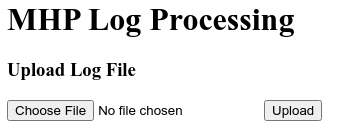Retrieval
In order to read data from the SwiftPod, the instrument will need to be powered off.
When the instrument is turned “OFF”, the data from the flight will be saved as a separate file to the internal memory.
Plug the provided charging/data cable into the “DATA” port and the other end into a computer and after a few seconds a drive will show up on the host computer labeled "BST_MHP". The log files are stored in the root of the drive and can be copied off to a desired location on the computer. It is recommended to periodically clear the contents of the MHP drive to make finding the recent file easier. To ensure that the most recent data is able to be recorded, if the number of files gets to 100, the probe will delete the files labeled 000 and 001 and start recording 000. This leaves a gap at 001 so that you know which file was recorded most recently (000 in this case). On subsequent power on events, the probe will remove the next lowest file after the gap (002) and record its data in the file number that was previously removed (001).
Every time the sensor is powered on and powered off a separate data file will be created, they will not save over the previous file except when the number of files would exceed 100.
Processing
The files saved from the SwiftPod are in binary format and will need to be processed either using the BST SDK (available in c and python at https://gitlab.com/bstaero/sdk) or through the BST log processing website.
Request a login and password by emailing support@blackswifttech.com and then navigate to https://logparse.bst.aero. After logging in, you will need to manually type in the following URL as the MHP processing is currently not available to all customers: https://logparse.bst.aero/mhp (the upload page should look like the image below).
Once the data has been processed, a download dialog will appear allowing for you to grab a CSV containing all of the information from the log file. Example plotting scripts can be made available upon request.